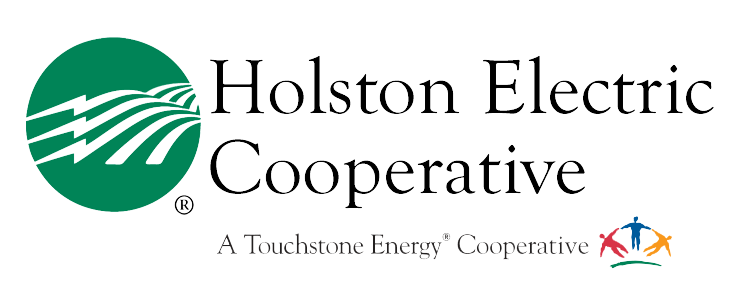Electrical and Residential permits are now available online through self-service at core.tn.gov.
Please visit the online system at core.tn.gov to create an account. You will use this account to purchase and service permits, including printing your permit and requesting all of your inspections.
Steps to using the online system:
- Visit core.tn.gov.
- On the left side of the screen under "New User", select "Register a new account."
- To purchase a permit:
- Select "Apply for a New Type of License, Permit or Registration."
- Then select "Permits - Electrical and Residential."
- Choose the application for the permit you wish to purchase.
- Follow the steps to complete the application.
- Submit payment.
Please do not hesitate to contact the Permits and Licensing team at (615) 741-7170 or by email at SFMO.permits-licensing@tn.gov if you have any questions.